How to use the online configurator on Mercedes-Benz Ottawa’s website
April 25 2020,
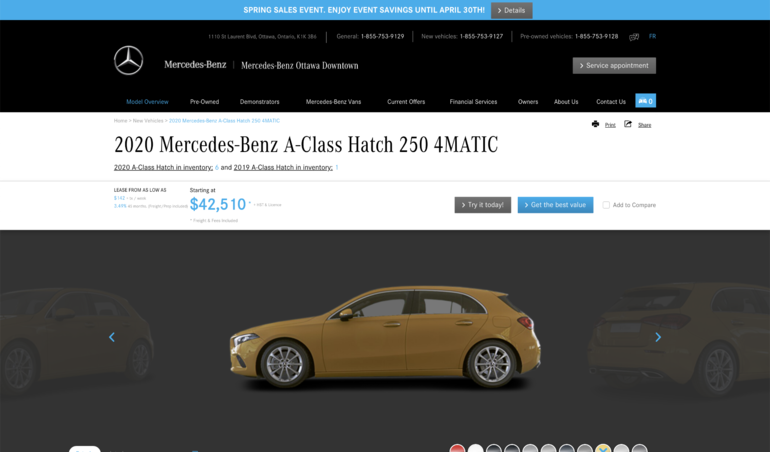
Our lives have been turned upside down in the recent weeks and things are no longer the same anywhere. As we patiently wait for life to return to normal, we may be looking for ways to pass the time, however, or we may simply want to use this time to move certain projects along. For example, if you were thinking of buying a new vehicle, you can still do most of your research online on our website. When we’re allowed to re-open, we will quickly be able to finalize the transaction. Here’s how to do that on our website.
Step 1: Click on Model Overview at the top left of the menu bar. Here you will see all of the Mercedes-Benz vehicles offered for sale at the moment.
Step 2: From here you can select the model that interests you. For our purposes we will select the Mercedes-Benz A-Class. More specifically we will go with the 2020 model.
Step 3: Once you are on the Mercedes-Benz A-Class page, there are a variety of options available to you. You can select a range of versions and models and see the equipment in each model. To see the specs in the model, just check a bit lower on the page where you will see specs for both the interior and the exterior. You can see here if the model fits your needs.
Step 4: You can also see the various financing and leasing plans available for the A-Class. Play with the calculator to come to a payment that makes sense for you.
Step 5: Once this is done, you will be 90 percent done with the shopping process. Once we can open our doors in the next few weeks, you can bring us your configuration and we will quickly get you behind the wheel of your favorite Mercedes-Benz.





